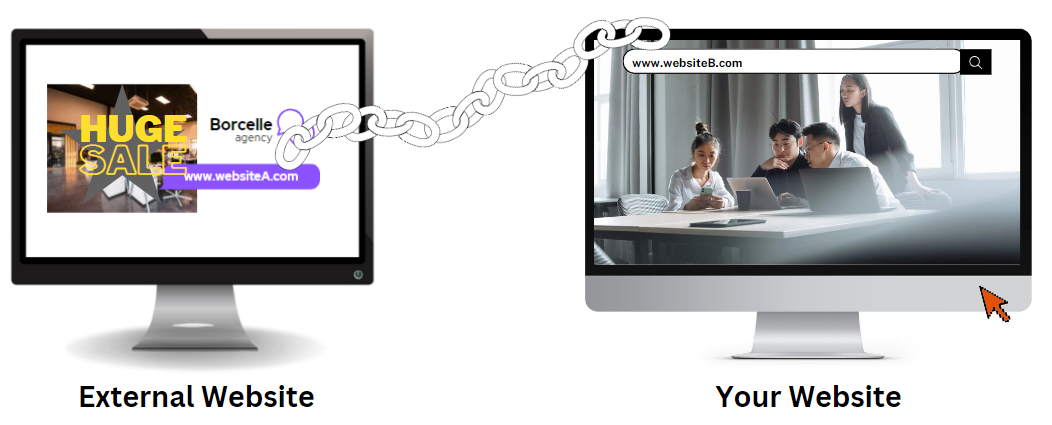What is JIRA?
Jira is a popular project management and issue tracking software developed by Atlassian. It is widely used by software development teams, IT departments, and other business teams to plan, track, and manage projects and tasks efficiently. Jira is particularly known for its support of agile methodologies like Scrum and Kanban, making it a favorite tool for agile project management.
- Issue Tracking: Jira allows users to create, prioritize, and manage issues or tasks. Issues can represent bugs, new features, improvements, or any work item that needs to be completed.
- Customizable Workflows: Jira’s flexible workflow engine enables teams to create custom workflows that match their specific processes. This helps ensure that work items progress through the appropriate stages in a structured manner.
- Boards: Jira provides visual boards that represent the status of tasks in a project. Agile boards, such as Scrum and Kanban boards, help teams visualize their work, manage backlogs, and track progress through various stages.
- Project Management: Jira enables teams to plan and organize projects, set milestones, and allocate resources effectively. This allows for better project planning and tracking.
Salesforce and JIRA Common Use Cases
With the Salesforce Jira integrator, organizations can set up automated workflows to trigger actions in Jira based on predefined criteria or events in Salesforce. For example, when a new opportunity is created in Salesforce, an associated Jira issue can be automatically generated.
1. Bug and Issue Tracking
When a customer reports a bug or issue in Salesforce, the integration can automatically create corresponding issues in Jira, facilitating the development team’s prompt response.
2. Project Progress Visibility
Integration allows sales teams to have visibility into the progress of projects in Jira. They can keep customers informed about project status without leaving Salesforce.
- Real-time Data Sync: Integration ensures that project data, such as tasks, issues, and progress, are synchronized in real-time between Salesforce and Jira. This means that stakeholders in both systems have access to the most up-to-date project information without delays or manual data entry.
- Sales and Development Collaboration: Salesforce users, typically sales and customer-facing teams, can gain visibility into the progress of projects managed in Jira. They can view project updates, milestones, and timelines directly within Salesforce. This transparency improves collaboration between sales and development teams, enabling them to work together more effectively.
- Salesforce-Jira integration can aid in resource allocation by giving visibility into the workload and capacity of development teams. This allows better planning and distribution of resources for ongoing and future projects.
3. Customer Support Tickets
The integration can facilitate seamless communication with the customer throughout the ticket lifecycle. Automated email notifications can be sent to customers when their ticket is created, updated, or resolved, keeping them informed and engaged.
If a support ticket requires escalation due to its complexity or urgency, the integration can update the ticket’s priority in both Salesforce and Jira, ensuring proper handling and timely resolution.
4. Reporting and Analytics
Both Salesforce and Jira offer powerful reporting and analytics capabilities. With the integration in place, support managers can generate consolidated reports that combine data from both systems. This allows them to gain insights into support ticket trends, response times, resolution rates, and overall customer satisfaction.
Lastly, by combining data from Salesforce and Jira, organizations can make more informed, data-driven decisions. For example, they can analyze the impact of support ticket resolution times on customer retention and use these insights to optimize support processes.
5. Customer-Centric Approach
Salesforce-Jira integration enables a customer-centric approach by allowing sales and customer support teams to have insights into project status and customer interactions. This enhances the overall customer experience. This Integration enables the development team to receive customer-reported bugs and issues directly from Salesforce, accelerating the issue resolution process.
Related Posts
SEO Backlink – What is considered a Backlink?
What are SEO Backlinks? Backlink in SEO is a hyperlink that points from one…
Salesforce Consulting Service
Supporting You on Your Salesforce CMS Journey You’ve made a wise investment by choosing…
What is Salesforce? Roles and responsibilities.
Force.com Force.com is a platform-as-a-service (PaaS) offering provided by Salesforce, a leading cloud-based Customer…